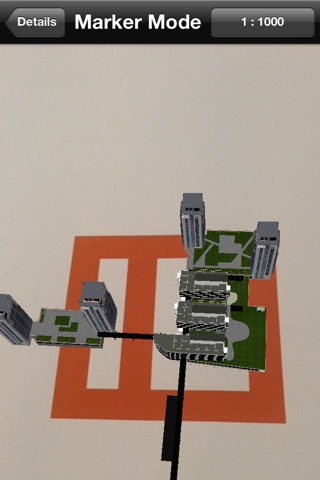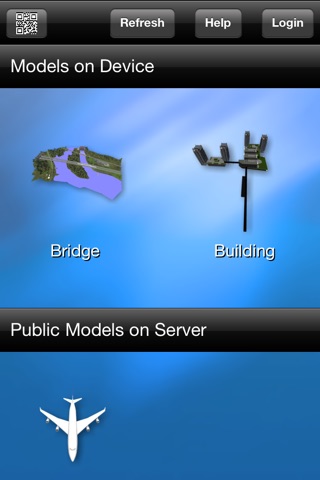
Viasys VDC Live app for iPhone and iPad
Developer: Viasys VDC Oy
First release : 20 Nov 2012
App size: 15.68 Mb
Viasys VDC Live will bring 3D virtual reality models to your mobile device. Models can be viewed in augmented or virtual reality mode. Use it in design review meetings, on-site visits, public presentations or any other occasion you want your audience to get interested and excited about your project.
Application comes with built-in sample models. Print generic marker included with application. Then point your device towards the marker and model is then shown.
Normally each model comes with a QR code. It functions as a link to load correct model from server. You can publish the QR code anywhere, in project brochure, local magazine, design drawings or anywhere you want your model to be available. When you scan the QR code with the application you will download the model from our server.
Each model can be used with a marker symbol for augmented reality mode. Marker is used to identify correct model and align it to the surface. Markers can be placed for example on to a table, floor, wall or any other surface. They can also be published in printed media like local newspapers or added into design drawings. When you point your device towards the marker, you will get the virtual reality model augmented in correct position, rotation and scale on to the surface. You can then view the model from different directions just like you would be looking at a traditional physical model. This kind of virtual models are faster to produce, easy to update, more visually rich and brings great new value to your presentations.
For closer evaluation of your model you can use flight simulator mode to fly inside the model. You are able to look around just by turning your device around. It is just like you would do in real physical world, except all this is virtual.
Viasys VDC Live is optimized for iPad 2, iPhone 4S, iPod touch 5th generation and newer.